My Spotify

to my blog I have been using
PSP for many years
I also use photoshop
I hope you find something on my blog to create with.
If you download
from my blog
please leave me a
Thank you comment.
Thank you!♥
Hugs and Blessings
Punky
PBS Bulk Temps
♥ Fav Links ♥
- Allison's Addictions
- Colour Lovers
- Convert ps brushes to psp tut
- Creative Misfits
- Design Bundles & Freebies
- Divine Intentionz
- Elegant Inspirations
- Filters and Plugins
- Filters PSP
- Font Viewer
- Image Viewer works on Windows 11
- Meadows Studio
- Mehdi Plugins
- More Filters
- Picture Image Viewer
- Plug-ins PSP
- Rare Plugins
- Textures
- The Plugin Site
- Vanderlee Plug-Ins Now Free
PTU tube sites
- Barbara Jensen
- CDO Store
- Chris Pastel
- Daelmans Designs
- Digi Graphic Designs
- Digital Art Heaven
- Digital Designer Resources
- Elegance Fly
- Goldwasser
- Gorjuss
- Jose Cano
- Laguna Art
- Lysisange
- misticheskaya
- Paper Dolls
- Pics for Design
- Queen Uriel
- Scraps n' Company
- Tony Tzanoukakis
- Tooshtoosh *Independent*
- VeryMany
- Vi Nina
- VMArtists
- Zindy S. D. Nielsen
- Zlata M
♥Fonts♥
Tutorial Sites
♥ Followers ♥

Motorhead Babe was written by me Punky Butts
2010
Any other similarity is purely coincidental
and was done in psp 9 Any other versions should work
This tutorial was written for those
that have working knowledge of psp
Tools and Supplies Needed
PSP
Font of choice
No outside filters were used
Template Motorhead babe 36 by Myself
Download Here
Tube of choice
The tube I used is an exclusive if you do not have this tube
you can use another
I used the art by Keith Garvey
you will need to purchase a license to use his art
Keith Garvey can now be purchased at CDO
You can find that HERE
♥ Ready Let's Start ♥
Open PSP
Open my Template - Duplicate - close the original
delete the credit layer
Open supplies you are going to be using
I am using A Limited Edition Tube by Keith Garvey
If you do not have this tube you can use another
preferably one with a close up tube and regular size tube
colorize template layers as needed to match your tube
Apply Drop shadow of choice to the following template layers
Square Frame - lg rec frame - sm rec frame - both wordarts - babe frame
and the two diamonds
copy and paste tube of choice and position over the babe wordart
duplicate tube - on the duplicate set blend mode to soft light
apply drop shadow to the original tube layer
copy and paste close up tube of choice making sure it is below the lg rec frame
opacity 40 - Blend mode - Luminance L - copy and paste another tube of choice
move it down so it's just touching the bottom of the square frame
duplicate tube 2 times - on the top copy - adjust - Gaussian blur 3
blend mode soft light - on the 2nd copy set blend mode to soft light
on the original tube apply a light drop shadow
copy and paste bows of choice - apply drop shadow
Resize tag now if going to do so - resize all layers checked - smart size
Highlight the Square layer - go to effects - Texture effects- blinds - settings as follows
Width 2 Opacity 12 dark color
Horizontal and Light from left/top checked ok
Highlight the Lg rec layer - go to effects - Texture effects - Weave as follows
repeat weave to the sm rec layer
Gap size 1 width 3 opacity 1
Weave and Gap color black fill gaps checked ok
add your name and credits - merge all layers visible and you are done :)
Thank you for doing my tutorial
Hugs ♥ Punky Butts ♥
Leave A Message
Categories
- AP Template Challenge (1)
- Awards (3)
- Awareness (2)
- Beachy (4)
- Christmas (6)
- Cluster Frames (7)
- CM Template Challenges (1)
- Collab Templates (5)
- Color Palettes (2)
- Contact Me (1)
- Creative Misfits Challenge Templates (1)
- CU (15)
- Easter (2)
- Forum Sets (27)
- FTU KITS (3)
- FTU Tutorials (20)
- Gradients (19)
- Halloween (12)
- Halloween Templates (1)
- Holidays (1)
- How To's (6)
- Links Fixed (2)
- Masks (3)
- Metallic Glitter (5)
- More bulk temps (1)
- News (11)
- Older Templates 1-13 (1)
- Patriotic (6)
- PTU Tutorials (1)
- Recipes (1)
- School Templates (1)
- Seasonal (10)
- Sparkles FTU (1)
- St. Patrick's Templates (3)
- Suckers (1)
- Templates (193)
- Templates Easter (3)
- Templates Winter (12)
- Textures Forum Size (2)
- Tutorials (4)
- Tutorials by others (3)
- Tutorials TOU (1)
- Twirly Suckers (1)
- Updates (8)
- Valentine Papers CU/PU (4)
- Valentines (7)
- Winter (10)
- Word Art (3)
Search This Blog
FTU Tutorials
- Rounded Rectangle Tut
- Sexy Santa's Helper
- A Precious Christmas
- Backstage Pass
- Bunny Christmas
- Color Replacer Tut
- Dark Angel Tag & Avatar -Animated
- Darkness Falls
- Gothic Angel 1
- Gothique Beauty
- Make Me Purrr
- Masking Photo Tut
- Merry Christmas
- Motorhead Babe
- Naughty List
- Pink Dolly
- PSP Trick
- Rock On!
- Rock Star Beauty
- Santas Naughty Girl
- Sparkle Text Tut
- Surf Dude ~ Forum Set
- Trouble
Scrap Kits N Tubes Updated 2021-2024
*NEW* Scrap Designs and Co Scrap Kits n Tubes.
All That Glitters Scrap Kits.
Artistic Designz Store.
Carita Creationz Scrap Kits & CU.
Deedles N Doodles Scrap Kits.
Designs N Company Scrap Kits/CU.
Digital Obsession Store Scrap Kits.
Digi Style Designs Scrap Kits/CU.
Digital Art Store Scrap Kits & CU.
Digi Style Designs PU & CU.
Stu Digital Obsession Scrap Kits.
Digital Scrapping Depot Pu/CU Store.
*NEW Store* Stu's Scrap Kits.
The Digital Scrapbook Shop Store.
Doodle By Design Collection Store.
Dream World Designs Scrap Kits.
Elegance Fly Scrap Kits.
Kizzed By Kelz Scrap Kits.
Luna Bella Scrap Kits.
Magical Moments Scrap Kits.
Moon Vixen Designs Scrap Kits & CU.
Mystical Scraps Scrap Kits.
Paper Dolls Store.
Render Art World Scrap Kits & More.
Scraps Dimensions Scrap Kits.
Scrap And Tubes Store.
Secret Garden Designs Scrap Kits.
*NEW* Kristins New Store Skullified Scrapz Scrap Kits Etc.
Taggers Delight Scrap Kits.
Tiny Turtle Designs Scrap Kits.
Wicked Diabla Designs Scrap Kits.
Yudes Scrap Kits.
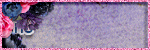

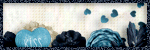
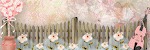
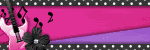

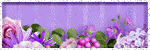
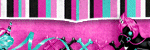

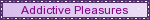
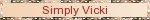


0 comments:
Post a Comment