My Spotify

to my blog I have been using
PSP for many years
I also use photoshop
I hope you find something on my blog to create with.
If you download
from my blog
please leave me a
Thank you comment.
Thank you!♥
Hugs and Blessings
Punky
PBS Bulk Temps
♥ Fav Links ♥
- Allison's Addictions
- Colour Lovers
- Convert ps brushes to psp tut
- Creative Misfits
- Design Bundles & Freebies
- Divine Intentionz
- Elegant Inspirations
- Filters and Plugins
- Filters PSP
- Font Viewer
- Image Viewer works on Windows 11
- Meadows Studio
- Mehdi Plugins
- More Filters
- Picture Image Viewer
- Plug-ins PSP
- Rare Plugins
- Textures
- The Plugin Site
- Vanderlee Plug-Ins Now Free
PTU tube sites
- Barbara Jensen
- CDO Store
- Chris Pastel
- Daelmans Designs
- Digi Graphic Designs
- Digital Art Heaven
- Digital Designer Resources
- Elegance Fly
- Goldwasser
- Gorjuss
- Jose Cano
- Laguna Art
- Lysisange
- misticheskaya
- Paper Dolls
- Pics for Design
- Queen Uriel
- Scraps n' Company
- Tony Tzanoukakis
- Tooshtoosh *Independent*
- VeryMany
- Vi Nina
- VMArtists
- Zindy S. D. Nielsen
- Zlata M
♥Fonts♥
Tutorial Sites
♥ Followers ♥
Rock On! was written by me Punky Butts
Any other similarity is purely coincidental
and was done in psp 9 Any other versions should work
This tutorial was written for those
that have working knowledge of psp
Tools and Supplies Needed
Eyecandy I used EC 4000 Glass & Gradient Glow
Font of choice I used Fete-Super and Impact
Template 54 by Rose ♥
You can download HERE
Render or Texture of choice
I used a ftu render by Darren Hiles ♥
Download Here
Tube of choice
I used the art by Ted Hammond
You will need a license to use his art
Ted Hammond's art can be purchased at CILM
you must not use the same image in the tutorial
unless you have the appropriate
artist license to do so
You can find that HERE
Ted Hammond is now with CDO
C.I.L.M has closed!
HERE
♥ Ready Let's Start ♥
Open Template
shift +D to duplicate close the original
Highlight the bottom layer
go to image canvas size change to 750x600
flood fill white
Delete the credit layer
Highlight Raster 2 layer
go to Effects -3D Effects -Cutout
using the following settings
Highlight Raster 3 layer
Open texture of choice
Go to selections - select all
float - defloat - copy texture
paste as a new layer - selections invert
hit delete on the texture layer
selections - select none
set your Background to #fde801
Set your Foreground to #ff2501
click on the gradient tab
Angel 0 Repeats 1 style Linear
on the Raster 3 layer
selections - select all - float - defloat
layers - new raster layer
fill with the gradient
delete the original Raster 3 layer
go to Adjust - Add/Remove Noise
Uniform - Noise at 50% - Monochrome
Repeat for Raster 5
moving the texture just to the edge
on the left side - image duplicate and mirror
merge down the layer - apply a gradient glow of choice
Highlight Raster 4 repeat the cutout - Gradient fill and noise
Highlight Raster 7
selections - select all - float - defloat
layers new raster layer - copy and paste texture as a new layer
selections - invert - delete on the texture layer
selections - select none - delete the original raster 7 layer
Highlight one of the white squares
selections - select all - float - defloat
layers new raster layer - copy and paste texture as a new layer
selections - invert - delete on the texture layer
selections - select none - delete the original layer
duplicate the layer - image mirror - image flip
and delete the other original white square layer
Highlight Raster 10
selections - select all - float - defloat
layers new raster layer - flood fill with the gradient
changing only the background to black
selections - select none
delete the original raster 10 layer
Apply a gradient glow with these settings
Repeat on Copy of Raster 10 layer
You can delete Raster 9 and 6 if not using
and add your own wording
I used Impact font and a gradient fill
and eyecandy glass
Copy and paste your tube of choice as a new layer
place where desired on your tag
Apply Drop shadows to your layers of choice
Crop / resize your tag
Add credits for the texture
if using by Darren Hiles as follows
Render by Darren Hiles opticalsorcery.com DHFTU
and credits to the tube
add your name - I used a gradient glow
I used an orange and yellow color from the render
apply drop shadow
If you want a transparent tag
delete the white background
and save as PNG and your done
Thank you for doing my tutorial
Hugs xx Punky Butts xx
Leave A Message
Categories
- AP Template Challenge (1)
- Awards (3)
- Awareness (2)
- Beachy (4)
- Christmas (6)
- Cluster Frames (7)
- CM Template Challenges (1)
- Collab Templates (5)
- Color Palettes (2)
- Contact Me (1)
- Creative Misfits Challenge Templates (1)
- CU (15)
- Easter (2)
- Forum Sets (27)
- FTU KITS (3)
- FTU Tutorials (20)
- Gradients (19)
- Halloween (12)
- Halloween Templates (1)
- Holidays (1)
- How To's (6)
- Links Fixed (2)
- Masks (3)
- Metallic Glitter (5)
- More bulk temps (1)
- News (11)
- Older Templates 1-13 (1)
- Patriotic (6)
- PTU Tutorials (1)
- Recipes (1)
- School Templates (1)
- Seasonal (10)
- Sparkles FTU (1)
- St. Patrick's Templates (3)
- Suckers (1)
- Templates (193)
- Templates Easter (3)
- Templates Winter (12)
- Textures Forum Size (2)
- Tutorials (4)
- Tutorials by others (3)
- Tutorials TOU (1)
- Twirly Suckers (1)
- Updates (8)
- Valentine Papers CU/PU (4)
- Valentines (7)
- Winter (10)
- Word Art (3)
Search This Blog
FTU Tutorials
- Rounded Rectangle Tut
- Sexy Santa's Helper
- A Precious Christmas
- Backstage Pass
- Bunny Christmas
- Color Replacer Tut
- Dark Angel Tag & Avatar -Animated
- Darkness Falls
- Gothic Angel 1
- Gothique Beauty
- Make Me Purrr
- Masking Photo Tut
- Merry Christmas
- Motorhead Babe
- Naughty List
- Pink Dolly
- PSP Trick
- Rock On!
- Rock Star Beauty
- Santas Naughty Girl
- Sparkle Text Tut
- Surf Dude ~ Forum Set
- Trouble
Scrap Kits N Tubes Updated 2021-2024
*NEW* Scrap Designs and Co Scrap Kits n Tubes.
All That Glitters Scrap Kits.
Artistic Designz Store.
Carita Creationz Scrap Kits & CU.
Deedles N Doodles Scrap Kits.
Designs N Company Scrap Kits/CU.
Digital Obsession Store Scrap Kits.
Digi Style Designs Scrap Kits/CU.
Digital Art Store Scrap Kits & CU.
Digi Style Designs PU & CU.
Stu Digital Obsession Scrap Kits.
Digital Scrapping Depot Pu/CU Store.
*NEW Store* Stu's Scrap Kits.
The Digital Scrapbook Shop Store.
Doodle By Design Collection Store.
Dream World Designs Scrap Kits.
Elegance Fly Scrap Kits.
Kizzed By Kelz Scrap Kits.
Luna Bella Scrap Kits.
Magical Moments Scrap Kits.
Moon Vixen Designs Scrap Kits & CU.
Mystical Scraps Scrap Kits.
Paper Dolls Store.
Render Art World Scrap Kits & More.
Scraps Dimensions Scrap Kits.
Scrap And Tubes Store.
Secret Garden Designs Scrap Kits.
*NEW* Kristins New Store Skullified Scrapz Scrap Kits Etc.
Taggers Delight Scrap Kits.
Tiny Turtle Designs Scrap Kits.
Wicked Diabla Designs Scrap Kits.
Yudes Scrap Kits.
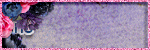

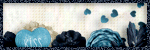
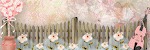
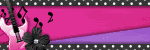

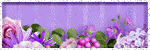
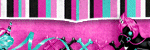

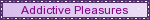
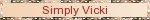





0 comments:
Post a Comment